Quick Start
Sirji is implemented as a VS Code extension that provides an interactive chat interface right within your IDE. It leverages the capabilities of VS Code, including the Editor, Terminal, and Project Explorer.
To get started, install the Sirji VS Code extension from the Visual Studio Marketplace.
After installation, click the Sirji icon in the activity bar to open the Sidebar. Choose either "Start a new session" or "Open Sirji Studio". See the screenshot below for reference:
![]()
Here's an example of a Sirji session:
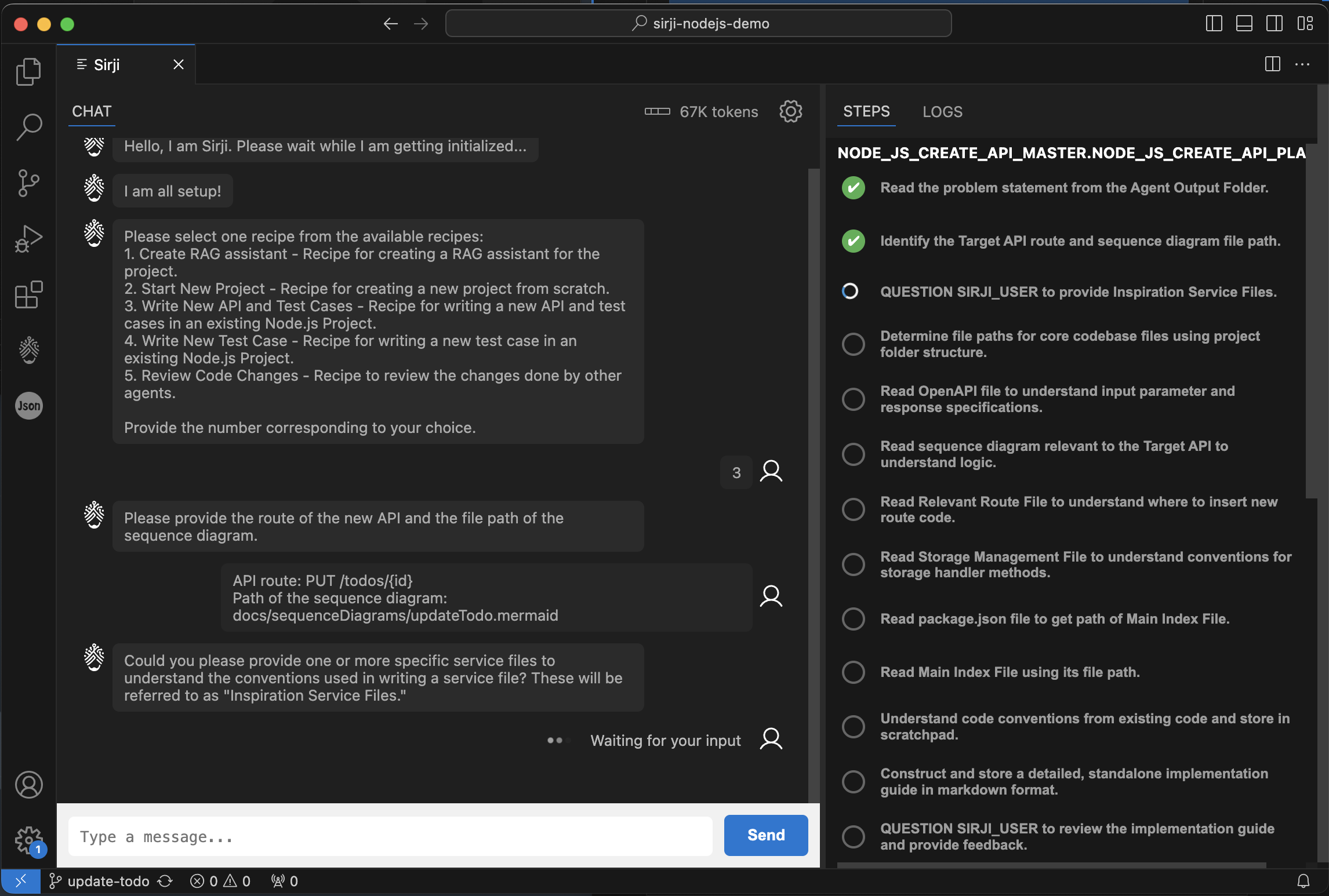
Prerequisites
Make sure you have:
- Visual Studio Code (version 1.80.2 or later)
- Node.js (version 18 or later) and npm (version 8.19 or later)
- Python (version 3.10 or later) - Check with
python --version teecommand - Verify withwhich tee
For LLM inference, you'll need an API key from one of these providers: OpenAI, Anthropic, or DeepSeek.